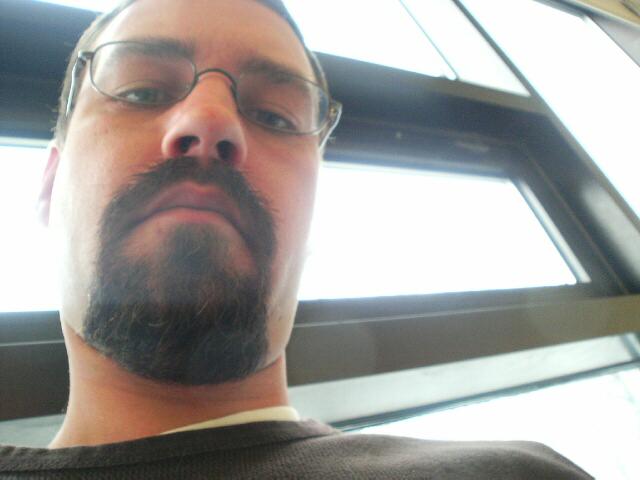Waiting for x-rays
Windows Media Embedding Plugin
T-Mobile recently started converting my mobile videos to WMV (without consulting me, I might add). This prompted me to create a WordPress plugin to allow me to easily post those videos to this blog. The plugin is based on my seemingly useful QuickTime Embedding Plugin.
To install, download and extract the zip file. Upload the two files to your WordPress plugins folder (not including the directory). Once it is there, you can activate it from the WP administration pages.
After it is installed, you can us the following syntax to embed a Windows Media movie in a post:
[WINDOWSMEDIA http://www.xxxx.com/movie.wmv 320 257]
Always start with a bracket “[” followed by “WINDOWSMEDIA” then the path to the file, the width and the height. End with a closing bracket “]”.
Also implemented the ability to specify whether or not the video should auto start/autoplay and/or have a controller. To use these two options you would form the tag as follows:
[WINDOWSMEDIA http://x.com/movie.wmv 320 257 true false]
The first “true” or “false” value is whether or not it should auto play and the second is whether or not a controller should be visible.
If you like this script or are having problems with it, let me know, leave a comment below. It should be noted that I really haven’t had a chance to test this on a variety of browsers/operating systems so it probably does have some issues.
Of course, updates and additions to the script are appreciated. If you are interested, I use it at: MobVCasting and Open Vlog.
Last, if you are looking for a similar solution that will work with Flash and Windows Media as well as QuickTime and not only WordPress but Blogger and other places, check out Enric’s videos Playing In Place
WMV Plugin Test
I put together a quick WordPress plugin for easily embedding WMV (Windows Media Video) files into WordPress that is based on my QuickTime Embedding Plugin. Below is just a test.. More about the plugin and a link to download soon.
[WINDOWSMEDIA http://openvlog.mobvcasting.com/posts/attachment_1169404952_439.wmv 320 257]
Quality Comparison
Readers of my Not sLop blog may have noticed my rant about T-Mobile MMS video conversion. I have decided to show an example of one reason that I wish they weren’t messing with my video. Below is the original 3gp version followed by the WMV version that T-Mobile sent to me via email.
[QUICKTIME http://www.mobvcasting.com/a/Video032.3gp 176 155]
The 3pg file (above) is approximately 100 KB, plays at approximately 80 kb/sec, is 10.5 seconds long and has a framerate of 15 frames per second. The quality is acceptable.
[WINDOWSMEDIA http://www.mobvcasting.com/a/Video032.wmv 176 155]
The Windows Media version is almost 70 KB, plays at approximately 70 kb/second, is 10.5 seconds long and has a framerate of only 5 frames per second. The quality is noticably worse, mostly due to it being a heavily compressed version of a heavily compressed original and that the framerate they encoded it at is dismal, utterly dismal.
Come on T-Mobile, don’t continue this nonsense.
(The one good thing about the Windows Media version is that you can’t see the long white hair in the middle of my beard ;-) )
new years eve
in the airport
on the way to the airport
Very early in the morning
Coney Island Polar Bear Swim 1/1/2007
Polar Bear Swim After
[QUICKTIME http://www.mobvcasting.com/a/attachment_1167726452_538.3gp http://mobvcasting.com/a/reference.mov 320 257]